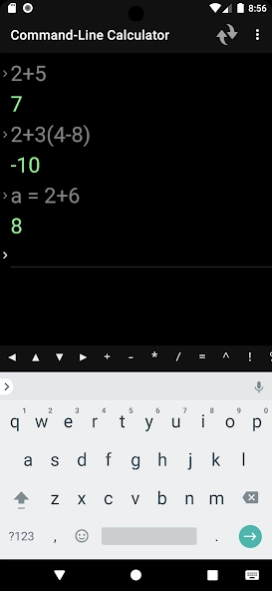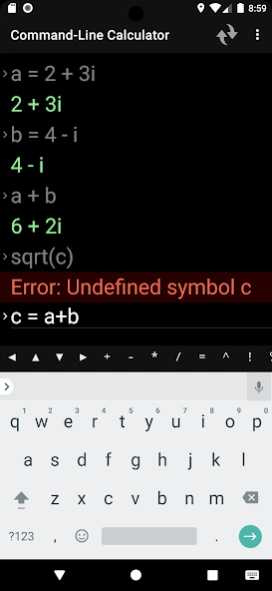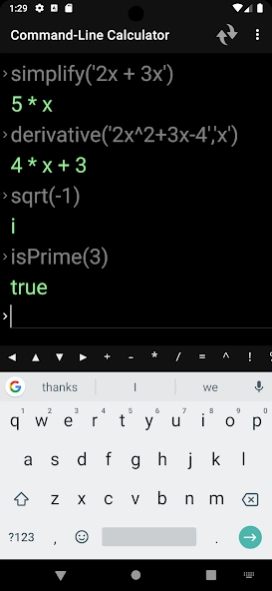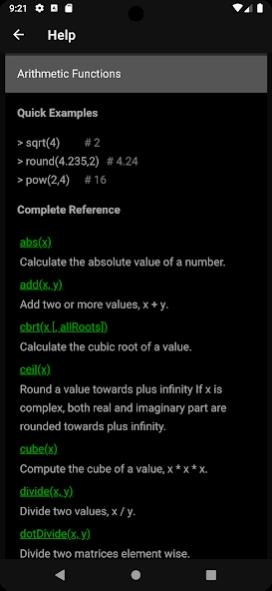Command-Line Calculator 1.7.1
Free Version
Publisher Description
Command-Line Calculator - Calculator with History for your Android device!
Command-Line Calculator (CLCalculator) provides the most fluid interface, especially if you are performing chained calculations i.e. multiple calculations that rely on the results of previous calculations.
By providing a command-line interface, CLCalculator allows you to easily enter and view the history of your calculations. You focus on your calculations instead of being intimidated by myriad of buttons on a traditional calculator interface! In addition to performing basic calculations, CLCalculator provides an array of features such as:
- Assign and reuse variables
- Complex numbers
- Number bases i.e. binary, octal, hexadecimal
- Constants e.g. e, pi
- String manipulation
- Matrices
- Unit conversion
- Functions: in-built and user-defined (create your own functions!)
- Arithmetic functions e.g. fraction, square root, rounding off, ceiling, floor, logarithm
- Algebra functions e.g. derivative, simplify symbolic expressions, solve linear equations
- Bitwise functions e.g. bitwise and, not, or, left and right shift
- Combinatorics functions e.g. Bell, Catalan, Stirling numbers
- Geometry functions
- Logical functions e.g. and, not, or, xor
- Probability functions e.g. combinations, permutations, factorial
- Relational functions
- Set functions e.g. cartesian product, intersection, union
- Statistics functions e.g. mean, median, mode, standard deviation, variance
- Trigonometry functions e.g. sin, cos, tan, cot, sinh, acos
- and much more!
The app also comes with a comprehensive in-built help system with plenty of examples. CLCalculator is powered by math.js (https://mathjs.org/)
About Command-Line Calculator
Command-Line Calculator is a free app for Android published in the System Maintenance list of apps, part of System Utilities.
The company that develops Command-Line Calculator is RatInBox. The latest version released by its developer is 1.7.1.
To install Command-Line Calculator on your Android device, just click the green Continue To App button above to start the installation process. The app is listed on our website since 2024-02-08 and was downloaded 1 times. We have already checked if the download link is safe, however for your own protection we recommend that you scan the downloaded app with your antivirus. Your antivirus may detect the Command-Line Calculator as malware as malware if the download link to com.kappsmart.command_linecalculator is broken.
How to install Command-Line Calculator on your Android device:
- Click on the Continue To App button on our website. This will redirect you to Google Play.
- Once the Command-Line Calculator is shown in the Google Play listing of your Android device, you can start its download and installation. Tap on the Install button located below the search bar and to the right of the app icon.
- A pop-up window with the permissions required by Command-Line Calculator will be shown. Click on Accept to continue the process.
- Command-Line Calculator will be downloaded onto your device, displaying a progress. Once the download completes, the installation will start and you'll get a notification after the installation is finished.